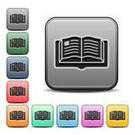Baca Artikel Lainnya
Java allows you to play online games, chat with people around the
world, calculate your mortgage interest, and view images in 3D, just to
name a few. It's also integral to the intranet applications and other
e-business solutions that are the foundation of corporate computing.

Java Packager Tool Enhancements
Deprecated APIs

- Provides end-to-end capabilities; the same technology on the client and on the server
- Delivers a rich user experience across desktop, Web, enterprise, and mobile applications
- Java expertise readily available in the market; more than 9 million Java developers worldwide
- Java can be deployed for consumer as well as enterprise applications
- Java has unmatched security; it protects critical data from theft, loss, and corruption.
License:
| Free |
File Size:
| 29 MB |
File Name:
| jre-8u45-windows-i586.exe |
OS Support:
| Windows | 7 | 8 | 8.1 | Windows 10| Server 2003 | 2008 + 64bit |
Homepage:
| www.java.com |
8u40 Update Release Notes
Java™ SE Development Kit 8, Update 40 (JDK 8u40)
The full version string for this update release is 1.8.0_40-b25 (where "b" means "build"). The version number is 8u40.
Highlights
This update release contains several enhancements and changes including the following:
IANA Data 2014j
JDK 8u40 contains IANA time zone data version 2014j. For more information, refer to Timezone Data Versions in the JRE Software.
Security Baselines
The
security baselines for the Java Runtime Environment (JRE) at the time
of the release of JDK 8u40 are specified in the following table:
| JRE Family Version | JRE Security Baseline (Full Version String) |
|---|---|
| 8 | 1.8.0_31 |
| 7 | 1.7.0_75 |
| 6 | 1.6.0_91 |
| 5.0 | 1.5.0_81 |
For more information about security baselines, see Deploying Java Applets With Family JRE Versions in Java Plug-in for Internet Explorer.
JRE Expiration Date
The
JRE expires whenever a new release with security vulnerability fixes
becomes available. Critical patch updates, which contain security
vulnerability fixes, are announced one year in advance on Critical Patch Updates, Security Alerts and Third Party Bulletin. This JRE (version 8u40) will expire with the release of the next critical patch update scheduled for April 14, 2015.
For
systems unable to reach the Oracle Servers, a secondary mechanism
expires this JRE (version 8u40) on May 14, 2015. After either condition
is met (new release becoming available or expiration date reached), the
JRE will provide additional warnings and reminders to users to update to
the newer version. For more information, see JRE Expiration Date.
New Features and Changes
Java Packager Tool Enhancements
JDK 8u40 release contains the following enhancements to the Java Packager:
- Command-line arguments can be passed to self-contained applications. Default arguments are defined when the package is created, which can be overridden by the user when the application is started. See Passing Arguments to a Self-Contained Application.
- File associations can be set up when a self-contained application is installed so that the operating system automatically runs the application for registered file extensions or MIME types. See Associating Files with a Self-Contained Application.
- The
UserJvmOptionsServiceAPI is available for altering JVM options in self-contained applications. The new settings are used the next time the application is started. SeeCustomizing JVM Options in Self-Contained Applications. - Multiple entry points are supported for self-contained applications, which enables a suite of products to be bundled into the same application package. See Supporting Multiple Entry Points.
Deprecated APIs
The endorsed-standards override mechanism and the extension mechanism are
deprecated and may be removed in a future release. There are no runtime
changes. Existing applications using the 'endorsed-standards override'
or 'extension' mechanisms are recommended to migrate away from using
these mechanisms. To help identify any existing uses of these
mechanisms, the
-XX:+CheckEndorsedAndExtDirs command-line option is available. It will fail if any of the following conditions is true:-Djava.endorsed.dirsor-Djava.ext.dirssystem property is set to alter the default location; or${java.home}/lib/endorseddirectory exists; or${java.home}/lib/extcontains any JAR files excluding the ones that JDK ships or- any platform-specific system-wide extension directory contains any JAR files.
The
Multiple JRE Launcher feature deprecated-XX:+CheckEndorsedAndExtDirs command-line option is supported in JDK 8u40 and later releases.
The Launch-Time JRE Version Selection or the Multiple JRE Launcher feature is deprecated in JDK 8u40. Visit http://openjdk.java.net/jeps/231 for
further information. Applications that require specific Java versions
deployed using this feature must switch to alternate deployment
solutions such as Java WebStart.
JJS Tool Page Differences
The
Japanese version of the jjs help page is different from the English
version. Some of the unsupported options have been removed from the
English version of the jjs tool page. The Japanese version of document will be updated in future.
See 8062100 (not public).
For other jjs tool page changes, see Tools Enhancements in JDK 8.
Java SE Tools Updated
Java SE tools have been updated. See Tools Enhancements in JDK 8 for details.
Change in default values for G1HeapWastePercent and G1MixedGCLiveThresholdPercent
The default value for
New Java class-access Filtering InterfaceG1HeapWastePercent was changed from 10 to 5 to reduce the need for full GCs. For the same reason the default value for G1MixedGCLiveThresholdPercent was changed from 65 to 85.
The
Issues with Third party's JCE Providersjdk.nashorn.api.scripting.ClassFilter interface enables you to restrict access to specified Java classes from scripts run by a Nashorn script engine. See Restricting Script Access to Specified Java Classes in the Nashorn User's Guide and 8043717 (not public) for more information.
The fix for JDK-8023069 (in JDK 8u20) updated both the SunJSSE and and SunJCE providers, including some internal interfaces.
Some third party JCE providers (such as RSA JSAFE) are using some
sun.* internal interfaces,
and therefore will not work with the updated SunJSSE provider. Such
providers will need to be updated in order for them to work with the
updated SunJSSE provider.
If you have been impacted by this issue, contact your JCE vendor for an update.
See 8058731.
Re-enabled encryptions in Solaris Crypto Framework
If
you are using Solaris 10, a change was made to re-enable operations
with MD5, SHA1, and SHA2 through the Solaris Crypto Framework. If you
experience a
CloneNotSupportedExceptionor PKCS11 error CKR_SAVED_STATE_INVALID message with JDK 8u40, you should verify and apply the below patches or newer versions of them:- 150531-02 on sparc
- 150636-01 on x86
The
Native Memory Tracking (NMT) is a Java Hotspot VM feature that tracks
internal memory usage for a HotSpot JVM. Native Memory Tracking can be
used to monitor VM internal memory allocations and diagnose VM memory
leaks.
VM enhancements page is updated with NMT features. See Java Virtual Machine Enhancements in Java SE 8.
Troubleshooting Guide is updated with NMT features. See Native Memory Tracking.
JavaFX Enhancements
Starting
with JDK 8u40 release, JavaFX controls are enhanced to support
assistive technologies, meaning that JavaFX controls are now accessible.
In addition, a public API is provided to allow developers to write
their own accessible controls.
Accessibility support is provided on Windows and Mac OS X platforms and includes:
- Support for reading JavaFX controls by a screen reader
- JavaFX controls are traversable using the keyboard
- Support for a special high-contrast mode that makes controls more visible to users.
See 8043344 (not public).
JDK
8u40 release includes new JavaFX UI controls; a spinner control,
formatted-text support, and a standard set of alert dialogs.
- Spinner Control:A Spinner is a single line text field that lets the user select a number or an object value from an ordered sequence. See javafx.scene.control.Spinner class for more information.
- Formatted Text:A new TextFormatter class provides text formatting capablity for subclasses of TextInputControl (for example, TextField and TextArea). See javafx.scene.control.TextFormatter class for more information.
- Dialogs:The Dialog class allows applications to create their own custom dialogs. In addition, an an Alert class is also provided, that extends Dialog, and provides support for a number of pre-built dialog types that can be easily shown to users to prompt for a response. Seejavafx.scene.control.Dialog, javafx.scene.control.Alert, javafx.scene.control.TextInputDialog,javafx.scene.control.ChoiceDialog classes for more information.
See 8043350 (not public).
Commercial Features
- Application Class Data Sharing (AppCDS):Application Class Data Sharing (AppCDS) extends CDS (see Class Data Sharing) to enable you to place classes from the standard extensions directories and the application class path in the shared archive. This is a commercial feature and is no longer considered experimental (contrary to what is specified in the java tool documentation). See the
-XX:+UseAppCDSoption in the java launcher tool page. - Cooperative Memory Management:Starting with JDK 8u40, the notion of "memory pressure" has been added to the JDK. Memory pressure is a property that represents the total memory usage (RAM) on the system. The higher the memory pressure, the closer the system is to running out of memory.As a reaction to increased memory pressure, the JDK will try to reduce its memory usage. This is mainly done by reducing the Java heap size. The actions the JDK will take to reduce memory usage may lead to reduced performance. This is an intentional choice.The pressure level is provided by the application through a JMX MXBean using a scale from 0 (no pressure) to 10 (almost out of memory). To enable this feature, the
jdk.management.cmm.SystemResourcePressureMXBeanshould be registered. The memory pressure is then set using the "MemoryPressure" attribute.A new command line flag-XX:MemoryRestrictionthat takes one of the arguments 'none', 'low', 'medium', or 'high', is also available. This flag will set the initial pressure in the JDK and will work also in cases where the MXBean is not registered.Cooperative Memory Management requires the G1 GC (-XX:+UseG1GC). This feature is not compatible with the flag-XX:+ExplicitGCInvokesConcurrent. - New Commercial Flags:Two new VM options are now available for commercial license holders:
- -XX:+ResourceManagement
- -XX:ResourceManagementSampleInterval=value (milliseconds)
For more information, see Java Launcher documentation. - Java Flight Recorder(JFR) EnhancementsIt is now possible to enable Java Flight Recorder at runtime. For details, see the Java Flight Recorder Runtime Guide at http://docs.oracle.com/javacomponents/jmc-5-5/jfr-runtime-guide/index.html.
- New MSI Installer Documentation:The Microsoft Windows Installer (MSI) Enterprise JRE Installer Guide is available athttps://docs.oracle.com/javacomponents/msi-jre8/install-guide. The MSI Enterprise JRE Installer requires a commercial license for use in production. To learn more about commercial features and how to enable them, visit http://www.oracle.com/technetwork/java/javaseproducts.
Bug Fixes
For a list of bug fixes included in this release, see JDK 8u40 Bug Fixes page.
The following are some of the notable bug fixes included in JDK 8u40 release:
Area: core-svc
Synopsis: Default and static interface methods in JDI, JDWP and JDB
Synopsis: Default and static interface methods in JDI, JDWP and JDB
Since
JDK 8 it is possible to have directly executable static and default
methods in interfaces. These methods are not executable via JDWP or JDI
and therefore can not be properly debugged. See JDK 8 Compatibility Guide for more details.
See 8042123.
Area: install
Synopsis: Java Access Bridge can be enabled from Control panel for 32 bit JREs.
Synopsis: Java Access Bridge can be enabled from Control panel for 32 bit JREs.
Previously
the "Enable Java Access Bridge" check box got removed from the Java
Control Panel with 64 bit JRE uninstall even when 32 bit JRE was still
present on the system.
Starting with JDK 8u40 release, the "Enable Java Access Bridge" checkbox is retained, at Control Panel -> Ease of Access -> Ease of Access Center -> Use the computer without a display, if a 32 bit jre is present. So, a user can enable Java Access bridge via control panel for 32 bit JREs.
See 8030124.
Area: client-libs
Synopsis: Modernizing the JavaFX Media Stack on Mac OS X
Synopsis: Modernizing the JavaFX Media Stack on Mac OS X
An
AVFoundation based player platform is added to JavaFX media. The old
QTKit based platform is now removable for Mac App Store compatibility.
See 8043697 (not public).
Known Issues
JDK
Area: hotspot/gc
Synopsis: Performance degradation on G1 on Solaris when large pages are requested
Synopsis: Performance degradation on G1 on Solaris when large pages are requested
When
using G1 on Solaris where large pages are requested, the VM does not
always use large pages when it could. This may result in significant
throughput degradation, particularly on the Solaris x64 platform.
See 8058354.
Area: hotspot/compiler
Synopsis: Nondeterministic arithmetic when converting long strings to integers and performing OSR
Synopsis: Nondeterministic arithmetic when converting long strings to integers and performing OSR
For
JRE 6 and above, when performing OSR on loops with huge stride and/or
initial values, in a very rare case the tiered/server compilers can
produce non-canonical loop shapes that can produce nondeterministic
answers, when answers should be deterministic.
Workaround: Launch Java using the
-XX:-UseOnStackReplacement flag.
See 8072753.
JavaFX
Area: Control
Synopsis: Behavior and access of
Synopsis: Behavior and access of
Control#getUserAgentStylesheet method changed in 8u40.
In JDK 8u40, the
getUserAgentStylesheet() method moved from the Control class to theRegion superclass.
The
method was promoted from protected to public, which preserves binary
compatibility, but breaks source compatibility for subclasses of
Control that override this method. The solution is to make the overridden method public in the subclass of Control.
The semantics of the method are also changed such that any CSS that is applied from CSS files imported via the
getUserAgentStylesheet() method is only applied to the Region in
which it is a user agent stylesheet. Previously, a CSS file imported in
this way could make changes throughout the application user interface,
which could result in unintended style clobbering. This is no longer
possible from JDK 8u40 onwards, and applications which might have been
relying on this unintended behavior, may see differences in styling as a
result.
See RT-38640.
Area: Control
Synopsis:
Synopsis:
PopupControl$CSSBridge changed to extend Pane in 8u40.
In JDK 8u40, the object inheritance hierarchy of the protected
javafx.scene.control.PopupControl$CSSBridge inner class has changed in an incompatible manner. Prior to JDK 8u40, PopupControl$CSSBridge extended from Group and now it extends from Pane.
This is primarily an internal class for custom
PopupControls such as Tooltip, but it is possible that a third-party control might subclass this class. Such applications that subclassPopupControl$CSSBridge might be affected if they were calling or overriding methods in Groupthat are not in Pane.
See RT-33696.