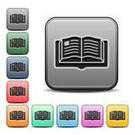Baca Artikel Lainnya
AMD Catalyst Drivers (formerly named ATI Catalyst) is a device driver and utility software package for ATI line of video cards. It runs on Microsoft Windows and Linux, on 32- and 64-bit x86 processors. This particular software suite updates the AMD display driver and the AMD Catalyst Control Center / AMD Vision Engine Control Center. This unified driver has been updated and is designed to provide enhanced performance and reliability.
Installing the AMD Catalyst™ Software Driver
Below is a list of supported resolutions:
Frame Rate Target Control™ (FRTC)
AMD FreeSync™ and AMD CrossFire™ Support
This driver provides support for Windows 10 as well as full WDDM 2.0 and DirectX 12 support which is available on all AMD Graphics Core Next (GCN) products, - AMD Radeon HD 7000 and newer graphics products.
For more information on products supported please visit the Supported Products Tab and view the AMD Product Compatibility chart.
Virtual Super Resolution (VSR)
VSR provides image quality enhancements to games and Windows desktop users by rendering images at a higher resolution and then down-scaling the same. VSR support has now been extended to the following products:
FRTC allows the user to set a maximum frame rate when playing an application in full screen exclusive mode. This feature provides the following benefits:
AMD FreeSync and AMD CrossFire can now be used together in applications using DirectX 10 or DirectX 11. Please note, this feature is currently not supported on systems configured in AMD Dual Graphics mode.
Performance Optimizations
Counter-Strike: Global Offensive – Profile change to reduce Flip Queue Size – improves the latest positional information from keyboard and mouse.
This article provides information on the latest posting of the AMD Catalyst™ Software Suite, the AMD Catalyst™ 15.7.1 driver.
This driver builds on the improvements and optimizations provided with the AMD Catalyst™ 15.7 driver.
This
particular software suite updates the AMD Catalyst™ Display Driver and
the AMD Catalyst™ Control Center. This unified driver has been updated,
and is designed to provide enhanced performance and reliability.
Package Contents
The AMD Catalyst™ Software Suite, AMD Catalyst™ 15.7.1 driver contains the following:
- AMD Catalyst™ Display Driver version 15.20.1062
HOTFIX : 8/10/2015 - the driver package has been updated to 15.20.1062.1004 to fix a know issue :
- [423311] A TDR error may be experienced when accessing the Windows Metro camera application, the Skype application or the Xbox application
HOTFIX : 8/5/2015 - the driver package has been updated to 15.20.1062.1003 to fix a know issue :
- [423635] A Blue Screen error may be observed with some Intel+AMD configurations on driver installation.
For
detailed instructions on how to correctly uninstall or install the AMD
Catalyst™ Software Suite, please refer to the following instructional
resources:
- How-To Uninstall AMD Catalyst™ Drivers from a Windows® Based System
- How-To Install AMD Catalyst™ Drivers for a Windows® Based System
NOTES
- This driver is not intended for use on AMD products running in Apple Boot Camp platforms. Users of these platforms should contact their manufacturer for driver assistance.
- When installing the AMD Catalyst™ Driver for Windows® operating system, the user must be logged on as Administrator, or have Administrator rights to complete the installation of the AMD Catalyst™ Driver.
- The AMD Catalyst™ 15.7.1 Software Suite requires Windows® 7 Service Pack 1 to be installed.
- The AMD Catalyst™ 15.7.1 Software Suite requires Microsoft® .NET Framework 4.5 to be installed. Microsoft .NET Framework 4.5 is included in all AMD Catalyst™ packages.
AMD Product Compatibility
The AMD Catalyst™ 15.7.1 driver is compatible with the following AMD products.
| AMD Desktop Product Family Compatibility | |
| AMD Radeon™ R9 Fury Series | AMD Radeon™ R5 230 Series |
| AMD Radeon™ R9 300 Series | AMD Radeon™ HD 8000 Series |
| AMD Radeon™ R9 200 Series | AMD Radeon™ HD 7000 Series |
| AMD Radeon™ R7 300 Series | AMD Radeon™ HD 6000 Series |
| AMD Radeon™ R7 200 Series | ATI Radeon™ HD 5000 Series |
| | |
| AMD All-In-One Desktop Product Family Compatibility | |
| AMD Radeon™ HD 7600A Series | AMD Radeon™ HD 6600A Series |
| AMD Radeon™ HD 7450A Series | AMD Radeon™ HD 6350A Series |
AMD APU Product Family Compatibility
"Kaveri", "Godavari", and "Carrizo" series APUs are only supported by AMD Catalyst™ 15.7.1 on Windows® 7 (32 & 64-bit), Windows® 8.1 64-bit and Windows® 10 (64-bit).
| AMD APU Product Family Compatibility | |
| Desktop | Mobile |
| A-Series with AMD Radeon™ R7 Graphics | AMD Radeon™ HD 8000D Series |
| A-Series with AMD Radeon™ R6 Graphics | AMD Radeon™ HD 7000D Series |
| A-Series with AMD Radeon™ R5 Graphics | AMD Radeon™ HD 6000D Series |
| A-Series with AMD Radeon™ R4 Graphics | AMD Radeon™ HD 8000G Series |
| A-Series with AMD Radeon™ R3 Graphics | AMD Radeon™ HD 7000G Series |
| FX-8800P with AMD Radeon™ R7 Graphics | AMD Radeon™ HD 6000G Series |
| E-Series AMD with Radeon™ R2 Graphics | |
AMD Mobility Radeon™ Family Compatibility
AMD Catalyst™ Mobility is a notebook reference graphics driver with limited support for system vendor specific features.
| AMD Mobility Product Family Compatibility | |
| AMD Radeon™ R9 M300 Series | AMD Radeon™ R5 M200 Series |
| AMD Radeon™ R7 M300 Series | AMD Radeon™ HD 8000M Series |
| AMD Radeon™ R5 M300 Series | AMD Radeon™ HD 7000M Series |
| AMD Radeon™ R9 M200 Series | AMD Radeon™ HD 6000M Series |
| AMD Radeon™ R7 M200 Series | ATI Mobility Radeon™ HD 5000 Series |
Compatible Operating Systems
The
latest version of the AMD Catalyst™ Software Suite, AMD Catalyst™
15.7.1 is designed to support the following Microsoft Windows platforms:
- Windows® 10 (32 & 64-bit)
- Windows® 8.1 (32 & 64-bit)
- Windows® 7 SP1 or higher (32 & 64-bit)
Highlights of the AMD Catalyst™ 15.7.1 Windows Driver
Windows® 10 Support
This
driver provides support for Windows® 10 as well as full WDDM 2.0 and
DirectX® 12 support which is available on all AMD Graphics Core Next
(GCN) products, - AMD Radeon™ HD 7000 and newer graphics products.
For more information on products supported please visit our Windows 10 FAQ page.
Virtual Super Resolution (VSR)
VSR
provides image quality enhancements to games and Windows® desktop users
by rendering images at a higher resolution and then down-scaling the
same. VSR support has now been extended to the following products:
| AMD Radeon™ R9 Fury Series | AMD Radeon™ R9 280 Series |
| AMD Radeon™ R9 390 Series | AMD Radeon™ R9 270 Series |
| AMD Radeon™ R9 380 Series | AMD Radeon™ R7 260 Series |
| AMD Radeon™ R7 370 Series | AMD Radeon™ HD 7900 Series |
| AMD Radeon™ R7 360 Series | AMD Radeon™ HD 7800 Series |
| AMD Radeon™ R9 295X2 | AMD Radeon™ HD 7790 Series |
| AMD Radeon™ R9 290 Series | Desktop A-Series 7400K APUs and above |
Below is a list of supported resolutions:
| Target Display Timing | Supported VSR Modes |
| 1366 X 768 @ 60Hz | 1600 X 900 1920 X 1080 |
| 1600 X 900 @ 60Hz | 1920 X 1080 |
| 1920 X 1080 @ 60Hz | 2560 X 1440 3200 X 1800 3840 X 2160 (AMD Radeon™ R9 285, AMD Radeon™ R9 380 Series, AMD Radeon™ R9 Fury Series) |
| 1920 X 1200 @ 60Hz | 2048 X 1536 2560 X 1600 3840 X 2400 (AMD Radeon™ R9 285, AMD Radeon™ R9 380 Series, AMD Radeon™ R9 Fury Series) |
| 2560 X 1440 @ 60Hz | 3200 X 1800 |
| 1920 X 1080 @ 120Hz | 1920 X 1200 @ 120Hz 2048 X 1536 @ 120Hz |
Frame Rate Target Control™ (FRTC)
FRTC
allows the user to set a maximum frame rate when playing an application
in full screen exclusive mode. This feature provides the following
benefits:
- Reduced GPU power consumption
- Reduced system heat
- Lower fan speeds and less noise
This feature is supported on applications using DirectX® 10 or DirectX® 11 and on the following AMD graphics products:
| AMD Radeon™ R9 Fury Series | AMD Radeon™ R9 280 Series |
| AMD Radeon™ R9 390 Series | AMD Radeon™ R9 270 Series |
| AMD Radeon™ R9 380 Series | AMD Radeon™ R7 260 Series |
| AMD Radeon™ R7 370 Series | AMD Radeon™ HD 7900 Series |
| AMD Radeon™ R7 360 Series | AMD Radeon™ HD 7800 Series |
| AMD Radeon™ R9 295X2 | AMD Radeon™ HD 7700 Series |
| AMD Radeon™ R9 290 Series |
AMD FreeSync™ and AMD CrossFire™ Support
- AMD FreeSync™ and AMD CrossFire™ can now be used together in applications using DirectX® 10 or DirectX® 11. Please note, this feature is currently not supported on systems configured in AMD Dual Graphics mode.
Performance Optimizations
- Counter-Strike® : Global Offensive - Profile change to reduce Flip Queue Size - improves the latest positional information from the keyboard and mouse.
Resolved Issues:
- [423311] A TDR error may be experienced when accessing the Windows Metro camera application, the Skype application or the Xbox application
- [423635] A Blue Screen error may be observed with some Intel+AMD configurations on driver installation
- [421165] Battlefield™ Hardline becomes unresponsive after toggling the in-game Vsync option
- [422261] Mantle based application may crash when system is woken from sleep mode
- [422291] Battlefield™ 4 may crash if run in Mantle mode with AMD Crossfire™ enabled
- [422273] A crash may be experienced on some AMD Radeon™ R9 300 series products while running the Unigene benchmark
- [422249] A 'missing Dll' error message may be experienced while doing an express uninstall of the current driver
- [421444] Transcoded clips may fail to play on some Drag and Drop devices
- [422853] Some systems experience a minor performance drop from 15.15 to 15.20 in The Witcher 3: Wild Hunt with HairWorks enabled
- [422800] Some "Kaveri" APU-based systems may experience minor performance drop on PCMark8® Video Group Chat & Casual Gaming tests
- [422797] Display profiles are not retained after driver upgrade from 14.502 to 15.20
- [422249] DLL missing popup message may be encountered when performing an express uninstall of the display driver. This will not impact the uninstall process
- [422342] Cyberlink PowerDVD plays 3D content in 2D mode
- [421570] Audio driver is banged out for non-primary ASIC after enabling CF and rebooting system
- [422675] Intermittent BSOD occurs when launching a race in Dirt Rally™
- [422621] With quad AMD CrossFire™ mode enabled, TDR or blank display occurs when launching DirectX® 9 application in full screen
- [419871] BSOD observed when performing an express uninstall of the display driver in 4K resolution
- [422671] Flickering corruption may occur in Dirt Rally™ with Advanced Blending enabled
- [422672] Flickering corruption may occur in Dirt Rally™ when changing settings during gameplay
- [422056] 3DMark Farandole may crash when AMD Mantle is selected from the test suite
- [424127] The Firefox browser may crash while opening multiple tabs (2 or more)
- Disabling hardware acceleration or opening multiple windows instead of multiple tabs is a temporary workaround solution
- [423982] Grid: Autosport™ and Batman™: Arkham Knight may not launch on some Intel+AMD configurations
- [423651] Applying Video Quality (VQ) settings while playing Flash/HTML5 content may result in screen flicker
- [420370] The Frame Rate option is erroneously displayed in the AMD Catalyst™ Control Center Performance Tab for systems with Intel processors and AMD GPUs.
- [423656] A Blue Screen error may be encountered on some AMD Radeon ™ R9 300 series products if AMD Crossfire™ is enabled/disabled while BluRay or DVD playback is in progress
- [423520] AMD Dual Graphics may not be available on some AMD A10-5750M-equipped laptops
- [423824] Unable to create an SLS in Eyefinity if a 5K display is part of the SLS.
- [423759] Fill SLS mode will not apply when 2560x1600 resolution and 2560x1440 resolution displays are used
- [423378] Dirt Rally™ may show corruption in game textures after installing the V500 game update
- [423969] System may hang while running the 3D Mark 2011 benchmark in a loop on some AMD Radeon™ R9 200 series products.
- [422748] Battlefield™ Hardline may experience stuttering during game play
- [422806] Battlefield™ Hardline crashes on pressing Ctrl+Alt+Del while running in AMD Mantle mode
- [422944] Fire in Total War™ : Attila may experience corruption when in AMD CrossFire™ mode
- [422291] Battlefield™ 4 triggers TDR and crash when running in AMD Mantle mode
- [421719] Flickering and intermittent display blanking out with LG31MU97 if resolution is set above 1920x1080
- [422674] Corruption may occur in Dirt Rally™ with CMAA enabled with Portrait SLS and AMD CrossFire™ mode enabled
- [421388] AMD Radeon™ R9 390 Series may experience screen corruption in 3Dmark11 "Deep Sea" Demo
- [422623] Rage: In game cinematic may stutter when quad AMD Crossfire™ mode is enabled
- [421110] The Witcher® 3: Wild Hunt - Corruption may be observed when AA is enabled in AMD Crossfire™ mode
AMD Issue Reporting Form
This driver release incorporates suggestions received through the AMD
Issue Reporting Form. To provide us with your feedback, visit the AMD Issue Reporting Form.
- Windows 10 Support
- Virtual Super Resolution (VSR)
- Frame Rate Target Control (FRTC)
- AMD FreeSync and AMD CrossFire Support
- Performance Optimizations
This driver provides support for Windows 10 as well as full WDDM 2.0 and DirectX 12 support which is available on all AMD Graphics Core Next (GCN) products, - AMD Radeon HD 7000 and newer graphics products.
For more information on products supported please visit the Supported Products Tab and view the AMD Product Compatibility chart.
Virtual Super Resolution (VSR)
VSR provides image quality enhancements to games and Windows desktop users by rendering images at a higher resolution and then down-scaling the same. VSR support has now been extended to the following products:
- AMD Radeon R9 Fury Series
- AMD Radeon R9 280 Series
- AMD Radeon R9 390 Series
- AMD Radeon R9 270 Series
- AMD Radeon R9 380 Series
- AMD Radeon R7 260 Series
- AMD Radeon R7 370 Series
- AMD Radeon HD 7900 Series
- AMD Radeon R7 360 Series
- AMD Radeon HD 7800 Series
- AMD Radeon R9 295X2
- AMD Radeon HD 7790 Series
- AMD Radeon R9 290 Series
- Desktop A-Series 7400K APUs and above
FRTC allows the user to set a maximum frame rate when playing an application in full screen exclusive mode. This feature provides the following benefits:
- Reduced GPU power consumption
- Reduced system heat
- Lower fan speeds and less noise
- AMD Radeon R9 Fury Series
- AMD Radeon R9 280 Series
- AMD Radeon R9 390 Series
- AMD Radeon R9 270 Series
- AMD Radeon R9 380 Series
- AMD Radeon R7 260 Series
- AMD Radeon R7 370 Series
- AMD Radeon HD 7900 Series
- AMD Radeon R7 360 Series
- AMD Radeon HD 7800 Series
- AMD Radeon R9 295X2
- AMD Radeon HD 7700 Series
- AMD Radeon R9 290 Series
AMD FreeSync and AMD CrossFire can now be used together in applications using DirectX 10 or DirectX 11. Please note, this feature is currently not supported on systems configured in AMD Dual Graphics mode.
Performance Optimizations
Counter-Strike: Global Offensive – Profile change to reduce Flip Queue Size – improves the latest positional information from keyboard and mouse.
DOWNLOAD LINK
after click the link, wait 5 seconds, then click on "SKIP AD" in the upper right corner
(setelah di klik Tunggu 5 detik, lalu klik tulisan "SKIP AD" di pojok kanan atas)
(setelah di klik Tunggu 5 detik, lalu klik tulisan "SKIP AD" di pojok kanan atas)